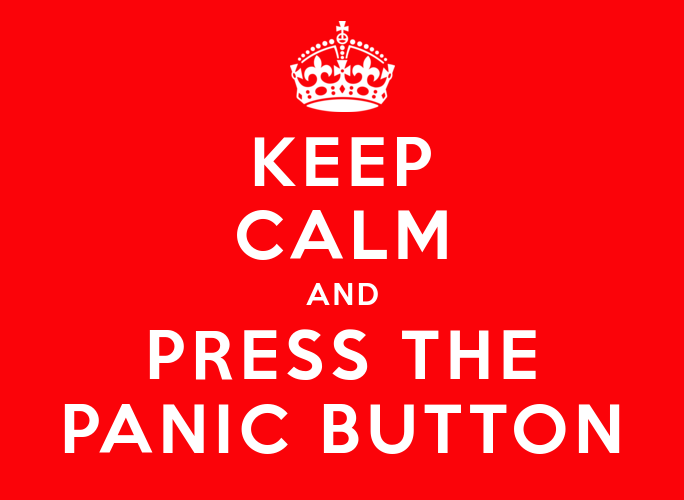A Panic Button?
JobRunr - especially the OSS version - has swiftly established its prominence in mission-critical environments, including banking institutions, government agencies, and other sectors where downtime could lead to significant financial losses and reputational damage. In these high-stakes scenarios, JobRunr’s reliable and efficient job scheduling mechanism is invaluable.
These days systems need to run like well-oiled machines and any downtime or disruption can have far-reaching consequences. Downtime not only impacts productivity but can also cause significant damage to your reputation.
Therefore, JobRunr Pro Enterprise now includes a Panic Button - a tool designed to minimize damage, prevent losses, provide peace of mind and which acts as a token to our commitment to providing reliable, uninterrupted services. The creation of the Panic Button emerged from one of the core values I believe in and which is part of the Agile Manifesto: shared responsibility. It is my promise that if one of our clients is in a challenging situation due to JobRunr, I’m committed to sharing and overcoming that challenge together. Or, to put it more bluntly: if 💩 hits the fan, I’m there to help.
What is the Panic Button?
Designed specifically for those unpredictable moments of crisis, the Panic Button serves as an immediate alert system. With just a single press (ok, 4 to be honest 😇), it sends out a warning to me, Ronald Dehuysser, the lead engineer from JobRunr.
The Panic Button ensures that, in the face of a production issue, no time is wasted, facilitating a rapid and coordinated response to resolve the situation as soon as possible. Think of it as an instantaneous SLA - no escalation required. Most of the times, I expect to be able to join your development team within minutes - worst case scenario it may take a couple of hours but I’ll do my best to help you troubleshoot the issue even if I’m away from the keyboard. Please note, however, that the Panic Button isn’t a guaranteed SLA - it serves as a tool for enabling collaboration in emergency situations.
I also hope that as the JobRunr team grows, more developers can participate in case of such an event.
How do you use the Panic Button?
In case of a crisis, things need to be simple - that’s what I took into account when designing this new feature.
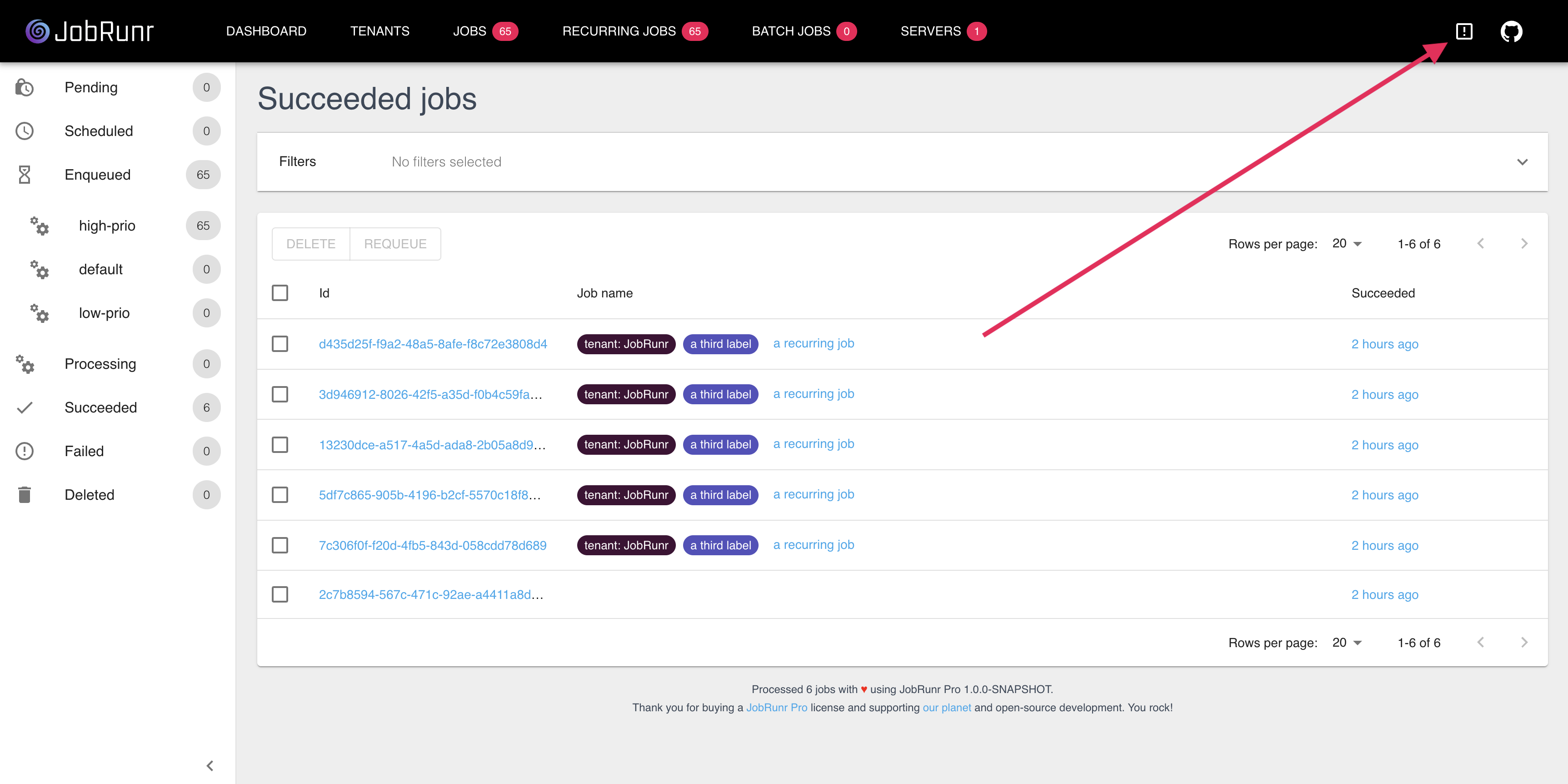
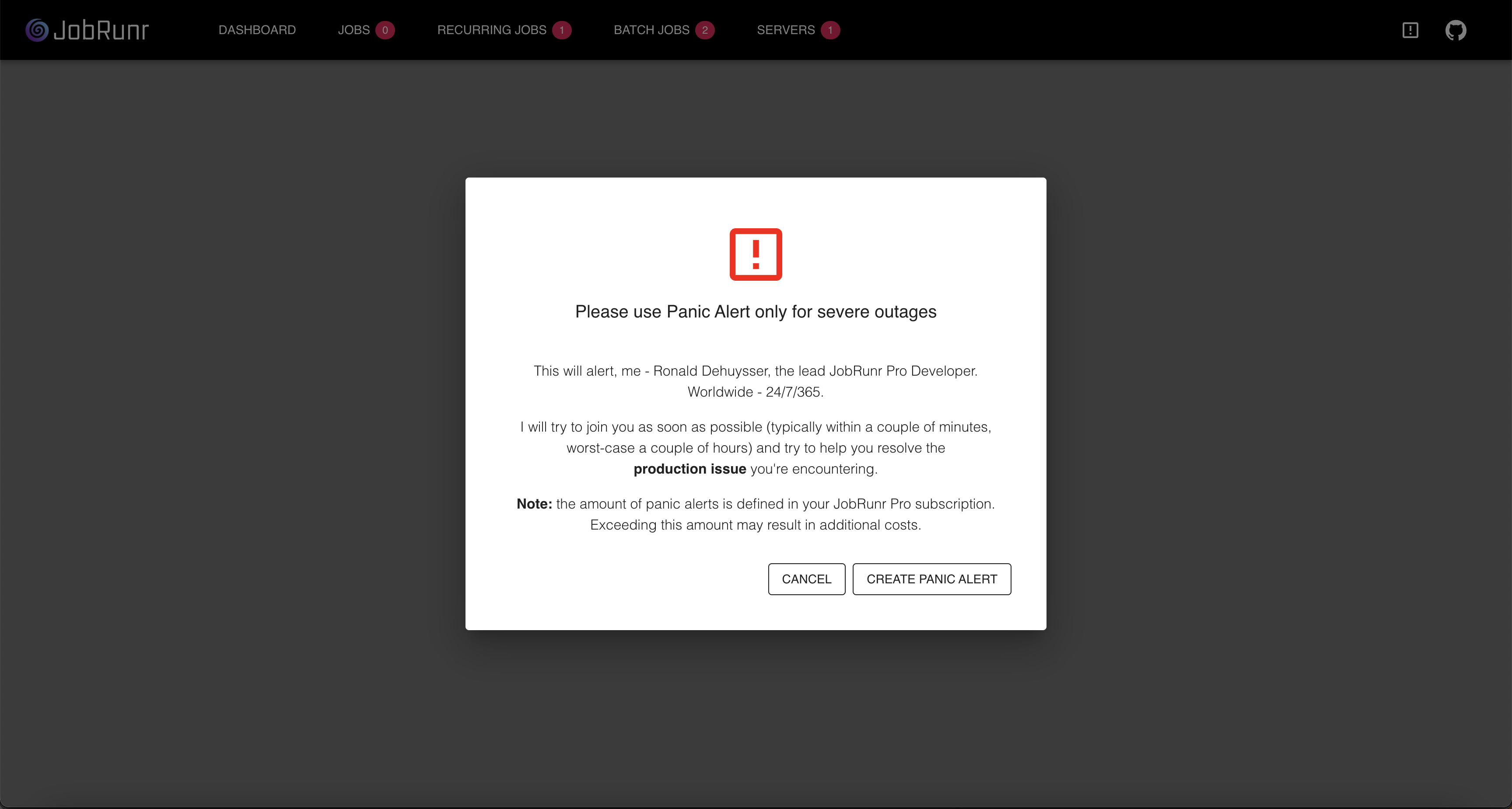
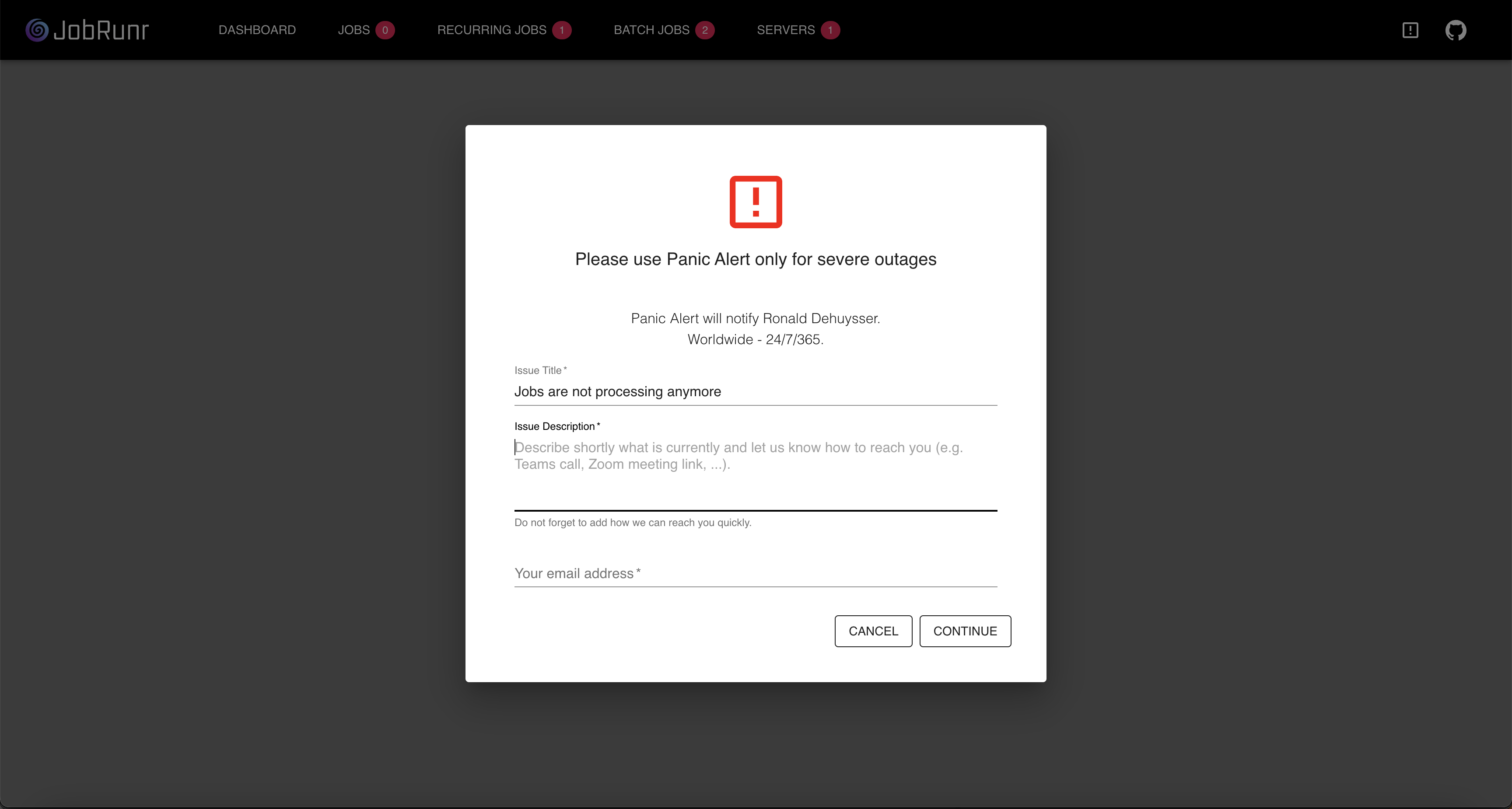
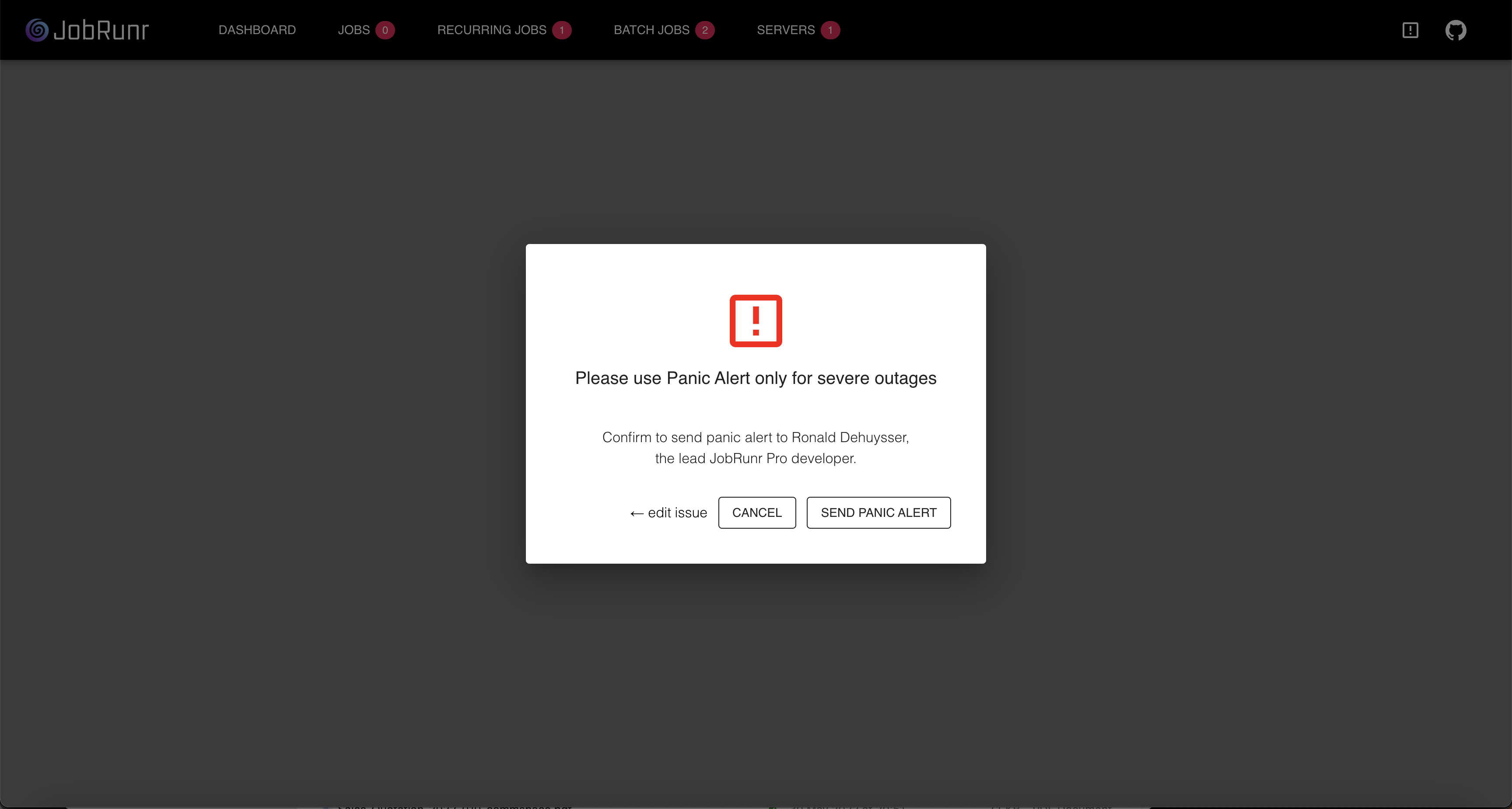
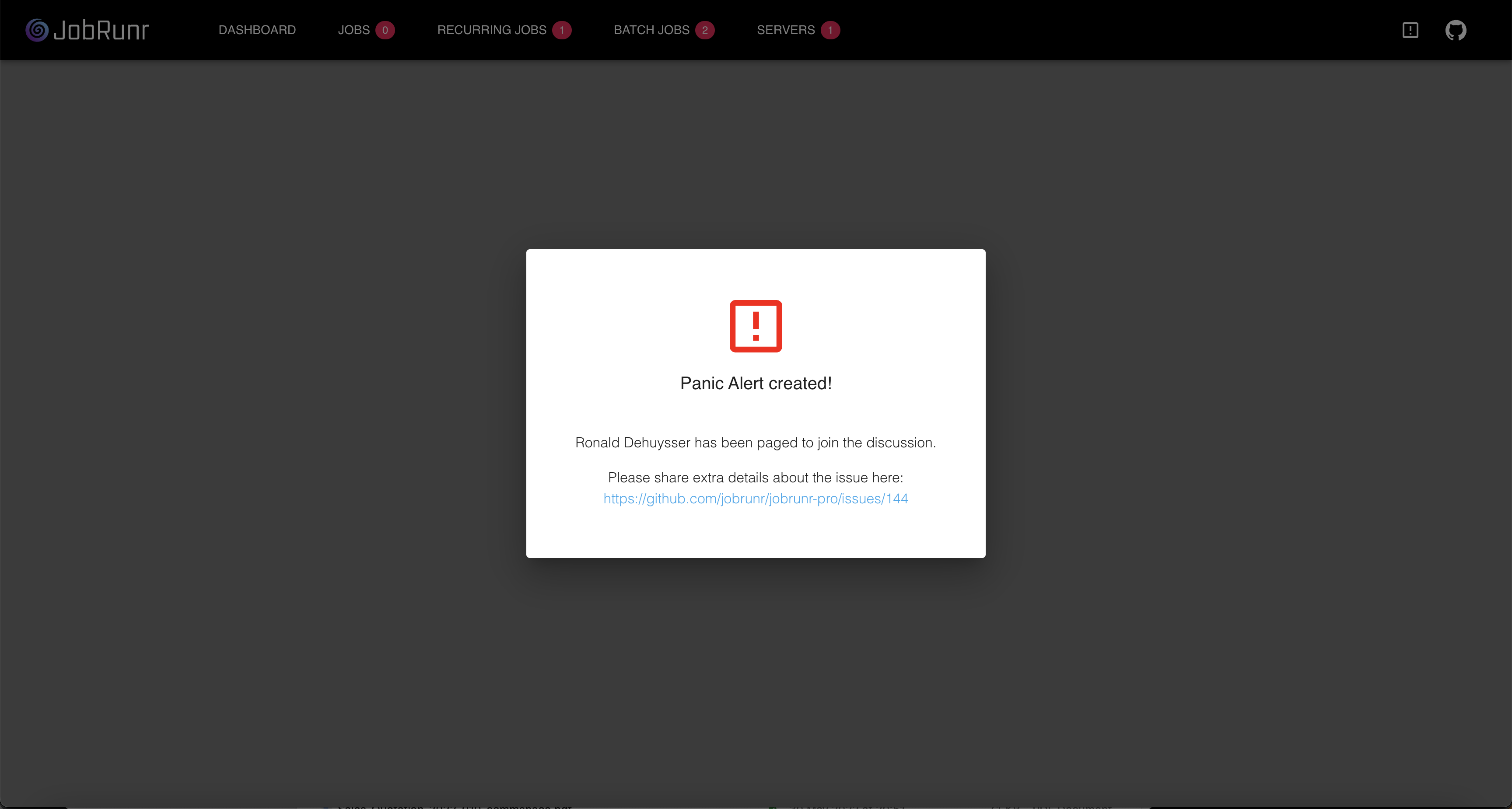
What happens next?
- Automatically, an incident is created within the JobRunr Pro Github community
- A summary email is being sent automatically to me
- My mobile phone starts to ring - whether it is in Do Not Disturb mode or not.
- As soon I’m up & running (please give me time to grab a coffee 😊 ☕️), I will join your online meeting to help find the root cause and avoid any further damage.
Conclusion
The Panic Button is a vital feature designed to provide an immediate response mechanism during unexpected production issues - it serves as an instant alert system. In an industry where flawless operation is expected, this tool is crucial in minimizing disruptions, protecting productivity, and preserving reputation.
And if you’re already an existing JobRunr Pro Enterprise customer, feel free to reach out so we can make sure you have access to this feature.