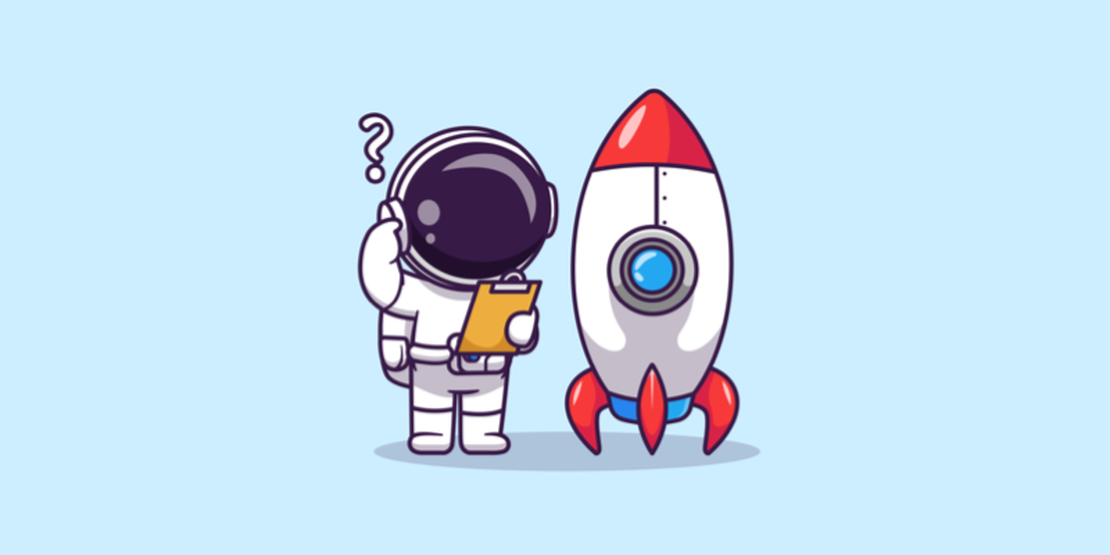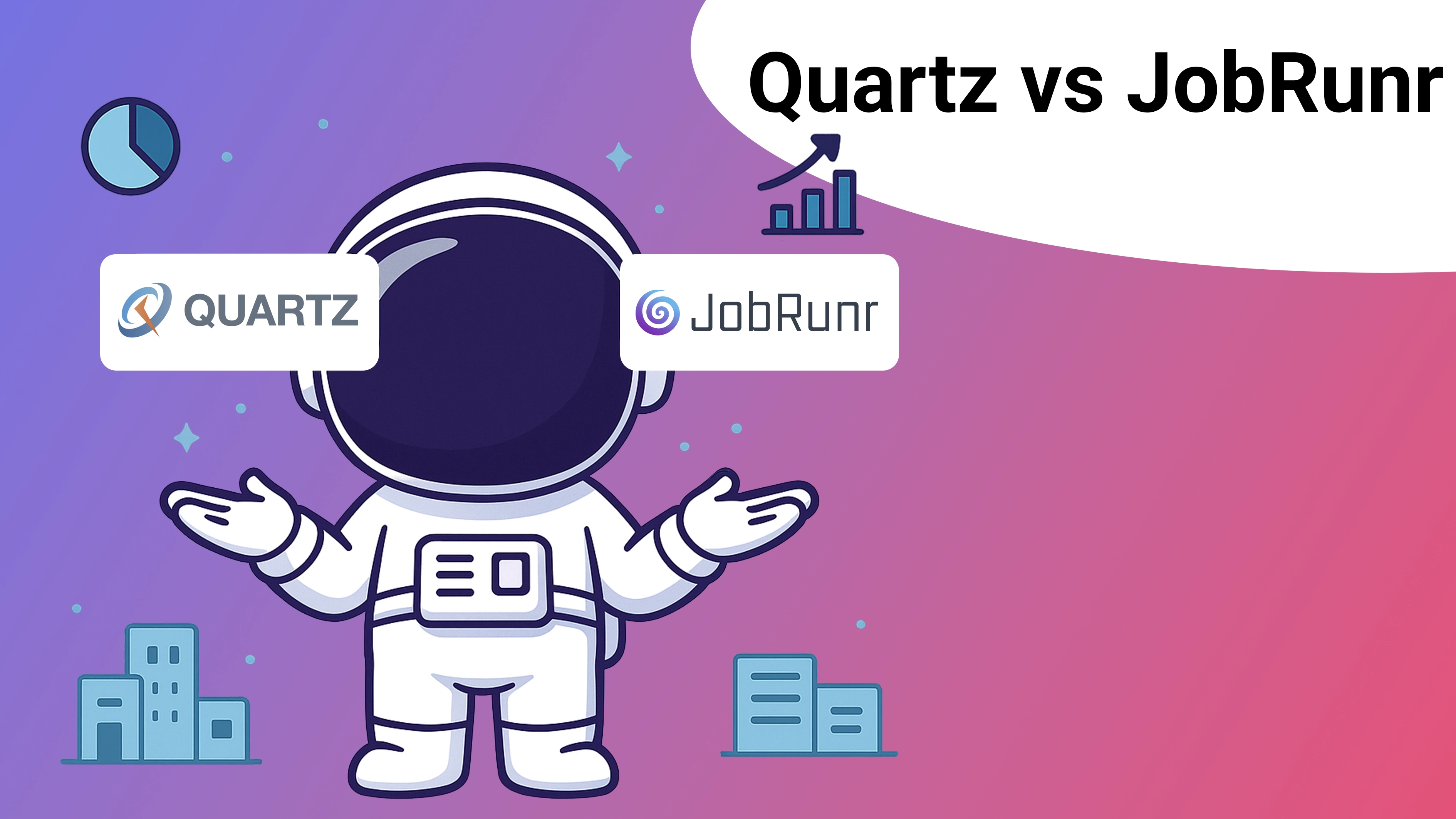TLDR; If you’re using Quartz as your job scheduler and you’re looking for an alternative that’s more modern, flexible, and powerful, JobRunr might be just what you need. In this blog post, we’ll explore how to move from Quartz to JobRunr, step by step. You can also use it to compare JobRunr as a Java Scheduler with Quartz.
Why move from Quartz Scheduler to JobRunr?
Quartz is a popular open-source job scheduling library that has been around for many years. While Quartz is a solid solution, JobRunr, also open-source and available on GitHub, is a newer and more modern alternative that offers a number of advantages over Quartz. Here are some reasons why you might want to consider moving from Quartz to JobRunr:
- Simple and modern API: JobRunr has a clean and modern API that is easy to use and understand: you only need a Java 8 lambda. It’s designed to be intuitive, to provide a simple way to schedule and manage jobs and supports recent JSR’s (e.g. JSR 310 - the Java 8 Date and Time API).
- Cloud-native by default: JobRunr includes built-in support for cloud-native, distributed background processing, making it easy to perform long-running tasks asynchronously. This can improve the performance and scalability of your application without impact on the code.
- Support for multiple SQL and NoSQL databases: JobRunr supports multiple databases, including PostgreSQL, MySQL, MariaDB, Oracle and SQL Server, as well as NoSQL databases like MongoDB.
- Built-in dashboard: JobRunr comes with a built-in dashboard that allows you to monitor your jobs in real-time.
- Reliable in all situations: JobRunr will retry any job that fails automatically up to 10 times with a smart back-off policy. No need to worry about external services that go down or network hiccups.
- Flexible and extensible architecture: JobRunr is built with a modular architecture that allows you to easily customize and extend its functionality using JobFilters. This makes it easier to adapt JobRunr to your specific use case.
- Active development and community: JobRunr is actively developed and maintained by a dedicated team of developers, with regular releases and updates. It has currently no known vulnerabilities and has an active community of users who contribute to the project and offer support.
Overall, if you’re looking for a modern, flexible, and easy-to-use job scheduling library that offers built-in support for background processing and can integrate with multiple backends, JobRunr may be a good choice for you.
Migration from Quartz Scheduler to JobRunr
In the examples below, you will be using the latest example from the Quartz Quick Start Guide. To make the example a bit more realistic, some job parameters that will be consumed by the job are added.
If you’re more a give me the source code kind of guy, the examples below are also available on GitHub.
Add the JobRunr Dependency
If you want to migrate from Quartz to JobRunr, you’ll need to add the JobRunr dependency and a dependency for JSON serialization (e.g. Jackson or GSON). To do so, add the following dependency to your pom.xml:<dependency>
<groupId>org.jobrunr</groupId>
<artifactId>jobrunr</artifactId>
<version>6.0.0</version>
</dependency>
Creating one-off jobs
A one-off job is a job that you can create to distribute load over multiple servers (e.g. on your preferred cloud provider). You can create a long-running one-off job from your web-application that is then immediately stored in a database and thus not blocking the HttpRequest. Another server can then pick these jobs from the database and process them.
Creating a one-off job using Quartz
If you want to create a one-off job using Quartz, you will first need to create an implementation of the org.quartz.Job interface. Once you have done that, you can trigger the job using a JobKey and the JobDataMap.
package com.example.quartz;
import org.quartz.*;
import org.quartz.impl.StdSchedulerFactory;
import java.time.Instant;
import static org.quartz.JobBuilder.newJob;
public class QuartzExampleOneOffJob {
// we create an implementation of a Job that will be executed
public static class HelloJob implements Job {
@Override
public void execute(JobExecutionContext jobExecutionContext) throws JobExecutionException {
// get the variables from the JobDataMap
String framework = jobExecutionContext.getMergedJobDataMap().getString("framework");
Instant createdAt = (Instant) jobExecutionContext.getMergedJobDataMap().get("createdAt");
// run the actual business code
System.out.println(framework + " says Hello at " + createdAt);
}
}
public static void main(String[] args) throws InterruptedException {
try {
// Grab the Scheduler instance from the Factory
Scheduler scheduler = StdSchedulerFactory.getDefaultScheduler();
// create a JobKey so we can trigger it instantly
JobKey jobKey = new JobKey("job1", "group1");
// define the job and tie it to our HelloJob class
JobDetail jobDetail = newJob(HelloJob.class)
.withIdentity(jobKey)
.storeDurably() // otherwise it cannot be triggered immediately
.build();
// store the job in the job store
scheduler.addJob(jobDetail, true);
// create the JobDataMap
JobDataMap jobDataMap = new JobDataMap();
jobDataMap.put("framework", "Quartz");
jobDataMap.put("createdAt", Instant.now());
// trigger the job using the JobKey and the JobDataMap
scheduler.triggerJob(jobKey, jobDataMap);
// and start it off
scheduler.start();
// keep the main thread running
Thread.currentThread().join();
scheduler.shutdown();
} catch (SchedulerException se) {
se.printStackTrace();
}
}
}
Creating a one-off job using JobRunr
If you want to create a one-off job with JobRunr, you can use any existing class or bean and just call the actual method using a Java 8 lambda using the JobScheduler.enqueue method.
package com.example.jobrunr;
import org.jobrunr.scheduling.JobScheduler;
import java.time.Instant;
public class JobRunrExampleOneOffJob {
// we can use any class or bean without implementing an interface
public static class HelloJob {
public void sayHello(String framework, Instant createdAt) {
// run the actual business code
System.out.println(framework + " says Hello at " + createdAt);
}
}
public static void main(String[] args) throws InterruptedException {
// Create a JobScheduler using a factory method with defaults
JobScheduler jobScheduler = JobRunrFactory.initializeJobRunr();
// Create and trigger your job
jobScheduler.<HelloJob>enqueue(x -> x.sayHello("JobRunr", Instant.now()));
// keep the main thread running
Thread.currentThread().join();
}
}
Scheduling a job in the future
Sometimes you may want to schedule a job in the future (e.g. sending an email one day after a user who signed up). These scheduled jobs will not be executed immediately but will be stored in the database until they need to be run.
Creating a scheduled job using Quartz
If you want to create a scheduled job using Quartz, we will again need to create an implementation of the org.quartz.Job interface. Once we have that, we can trigger the job using a JobKey and the JobDataMap.
package com.example.quartz;
import org.quartz.*;
import org.quartz.impl.StdSchedulerFactory;
import java.sql.Date;
import java.time.Instant;
import java.time.temporal.ChronoUnit;
import static java.time.Instant.now;
import static org.quartz.JobBuilder.newJob;
import static org.quartz.SimpleScheduleBuilder.simpleSchedule;
import static org.quartz.TriggerBuilder.newTrigger;
public class QuartzExampleScheduledJob {
// we create an implementation of a Job that will be executed
public static class HelloJob implements Job {
@Override
public void execute(JobExecutionContext jobExecutionContext) throws JobExecutionException {
// get the variables from the JobDataMap
String framework = jobExecutionContext.getMergedJobDataMap().getString("framework");
Instant createdAt = (Instant) jobExecutionContext.getMergedJobDataMap().get("createdAt");
// run the actual business code
System.out.println(framework + " says Hello at " + createdAt);
}
}
public static void main(String[] args) throws InterruptedException {
try {
// Grab the Scheduler instance from the Factory
Scheduler scheduler = StdSchedulerFactory.getDefaultScheduler();
// create a JobKey so we can trigger it instantly
JobKey jobKey = new JobKey("job1", "group1");
// define the job and tie it to our HelloJob class
JobDetail jobDetail = newJob(HelloJob.class)
.withIdentity(jobKey)
.build();
// create the JobDataMap
JobDataMap jobDataMap = new JobDataMap();
jobDataMap.put("framework", "Quartz");
jobDataMap.put("createdAt", now());
// Create the trigger to schedule the job 1 day from now and the JobDataMap
Trigger trigger = newTrigger()
.withIdentity("trigger1", "group1")
.startAt(Date.from(now().plus(1, ChronoUnit.DAYS)))
.forJob(jobKey)
.usingJobData(jobDataMap)
.build();
// schedule the job using the jobDetail and the trigger
scheduler.scheduleJob(jobDetail, trigger);
// and start it off
scheduler.start();
// keep the main thread running
Thread.currentThread().join();
scheduler.shutdown();
} catch (SchedulerException se) {
se.printStackTrace();
}
}
}
Creating a scheduled job using JobRunr
If you want to create a scheduled job using JobRunr, we can use again use the same approach as before using a Java 8 lambda and the JobScheduler.schedule method..
package com.example.jobrunr;
import org.jobrunr.scheduling.JobScheduler;
import java.time.Instant;
import java.time.temporal.ChronoUnit;
import static java.time.Instant.now;
public class JobRunrExampleScheduledJob {
// we can use any class or bean without implementing an interface
public static class HelloJob {
public void sayHello(String framework, Instant createdAt) {
// run the actual business code
System.out.println(framework + " says Hello at " + createdAt);
}
}
public static void main(String[] args) throws InterruptedException {
// Create a JobScheduler using a factory method with defaults
JobScheduler jobScheduler = JobRunrFactory.initializeJobRunr();
// Create and schedule your job one day from now
jobScheduler.<HelloJob>schedule(now().plus(1, ChronoUnit.DAYS), x -> x.sayHello("JobRunr", now()));
// keep the main thread running
Thread.currentThread().join();
}
}
Creating a recurring or CRON job
Sometimes you may want to create a job that runs every x amount of time (e.g. to see whether new data is available in a file share). These recurring jobs will again not be executed immediately but will be stored in the database until they need to be run.
Creating a recurring job using Quartz
If you want to create a recurring job using Quartz, we will again need to create an implementation of the org.quartz.Job interface. Once we have that, we can trigger the job using a JobKey, the JobDataMap and a schedule.
package com.example.quartz;
import org.quartz.*;
import org.quartz.impl.StdSchedulerFactory;
import java.sql.Date;
import java.time.Instant;
import java.time.temporal.ChronoUnit;
import static java.time.Instant.now;
import static org.quartz.CronScheduleBuilder.cronSchedule;
import static org.quartz.JobBuilder.newJob;
import static org.quartz.SimpleScheduleBuilder.simpleSchedule;
import static org.quartz.TriggerBuilder.newTrigger;
public class QuartzExampleRecurringJob {
// we create an implementation of a Job that will be executed
public static class HelloJob implements Job {
@Override
public void execute(JobExecutionContext jobExecutionContext) throws JobExecutionException {
// get the variables from the JobDataMap
String framework = jobExecutionContext.getMergedJobDataMap().getString("framework");
Instant createdAt = (Instant) jobExecutionContext.getMergedJobDataMap().get("createdAt");
// run the actual business code
System.out.println(framework + " says Hello at " + Instant.now() + "(created at " + createdAt + ")");
}
}
public static void main(String[] args) throws InterruptedException {
try {
// Grab the Scheduler instance from the Factory
Scheduler scheduler = StdSchedulerFactory.getDefaultScheduler();
// create a JobKey so we can trigger it instantly
JobKey jobKey = new JobKey("job1", "group1");
// define the job and tie it to our HelloJob class
JobDetail jobDetail = newJob(HelloJob.class)
.withIdentity(jobKey)
.build();
// create the JobDataMap
JobDataMap jobDataMap = new JobDataMap();
jobDataMap.put("framework", "Quartz");
jobDataMap.put("createdAt", now());
// Create the trigger for the job using a cronSchedule that runs every 30 seconds and pass the JobDataMap
Trigger trigger = newTrigger()
.withIdentity("trigger1", "group1")
.startNow()
.withSchedule(cronSchedule("0/30 * * * * ? *"))
.forJob(jobKey)
.usingJobData(jobDataMap)
.build();
// schedule the job using the jobDetail and the trigger
scheduler.scheduleJob(jobDetail, trigger);
// and start it off
scheduler.start();
// keep the main thread running
Thread.currentThread().join();
scheduler.shutdown();
} catch (SchedulerException se) {
se.printStackTrace();
}
}
}
Creating a recurring job using JobRunr
If you want to create a one-off job using JobRunr, we can use again use the same approach as before using a Java 8 lambda and the JobScheduler.scheduleRecurrently method..
package com.example.jobrunr;
import org.jobrunr.scheduling.JobScheduler;
import java.time.Instant;
import static org.jobrunr.scheduling.cron.Cron.every30seconds;
public class JobRunrExampleRecurringJob {
// we can use any class or bean without implementing an interface
public static class HelloJob {
public void sayHello(String framework, Instant createdAt) {
// run the actual business code
System.out.println(framework + " says Hello at " + Instant.now() + "(created at " + createdAt + ")");
}
}
public static void main(String[] args) throws InterruptedException {
// Create a JobScheduler using a factory method with defaults
JobScheduler jobScheduler = JobRunrFactory.initializeJobRunr();
// Schedule your job every 30 seconds
jobScheduler.<HelloJob>scheduleRecurrently(every30seconds(), x -> x.sayHello("JobRunr", Instant.now()));
// keep the main thread running
Thread.currentThread().join();
}
}
But I do not want to use Java 8 lambdas…
No worries, also in this case, we have your back. You can also create a Job using a JobRequest and JobRequestHandler (which is based on the command & command handler pattern):
public class MyJobRequest implements JobRequest {
private UUID id;
public MyJobRequest(UUID id) {
this.id = id;
}
@Override
public Class<MyJobRequestHandler> getJobRequestHandler() {
return MyJobRequestHandler.class;
}
public UUID getId() {
return id;
}
}
JobId jobId = BackgroundJobRequest.enqueue(new MyJobRequest(id));
When using a JobRequest to create jobs it is important to note that the JobRequest itself is nothing more than a data transfer object. You should not pass services or beans with it. The smaller the JobRequest is, the better as it will be serialized to Json and stored in your StorageProvider.
Note that your
JobRequestwill be serialized and deserialized to/from Json. This also means that it needs a default no-arg constructor and that all fields must also be capable of being serialized/deserialized to/from Json.
A JobRequestHandler is a regular service (e.g. a Spring bean) where you can inject other services and must be resolvable by your IoC container. When your job will be invoked, JobRunr asks the IoC container for the relevant JobRequestHandler, calls the run method of the instance and passes the JobRequest as an argument. You can then use all the data from your JobRequest inside your JobRequestHandler to bring your job to a good end.
@Component
public class MyJobRequestHandler implements JobRequestHandler<MyJobRequest> {
@Inject
private SomeService someService; // you can inject other services (or constructor-injection)
@Override
@Job(name = "Some neat Job Display Name", retries = 2)
public void run(MyJobRequest jobRequest) {
// do your background work here
}
}
Conclusion
Migrating from JobRunr to Quartz is not difficult - you can easily use your existing methods or swith to a JobRequest and a JobRequestHandler.
With its modern features and simple API, you can quickly and easily create one-off jobs, schedule jobs to run at a specific time or after a specific interval.
JobRunr’s enterprise-grade capabilities ensure reliability, security, and support for large-scale production deployments, making it the ideal choice for any Java scheduling needs. And, it also comes with great support if you take a JobRunr Pro license.
If you want to review the source code for the examples above, you can find them over on GitHub.
But wait! I’m using [insert your preferred framework here]!
Are you using Spring Boot, Micronaut or Quarkus? JobRunr has you covered! If you’re using Spring Boot, just add following dependency to your pom.xml:<dependency>
<groupId>org.jobrunr</groupId>
<artifactId>jobrunr-spring-boot-3-starter</artifactId>
<version>6.0.0</version>
</dependency>
Next, configure which JobRunr features you want to enable using the application.properties:
org.jobrunr.background-job-server.enabled=true # if you want to enable job processing
org.jobrunr.dashboard.enabled=true # if you want to enable the dashboard
Now you can inject the JobScheduler bean and create or schedule any job!
Ooh yeah, there is one more thing… an awesome dashboard!
Did you know that JobRunr also comes with a built-in dashboard that allows you to monitor all your jobs and the servers that participate in Job Processing? Well, of course there is!
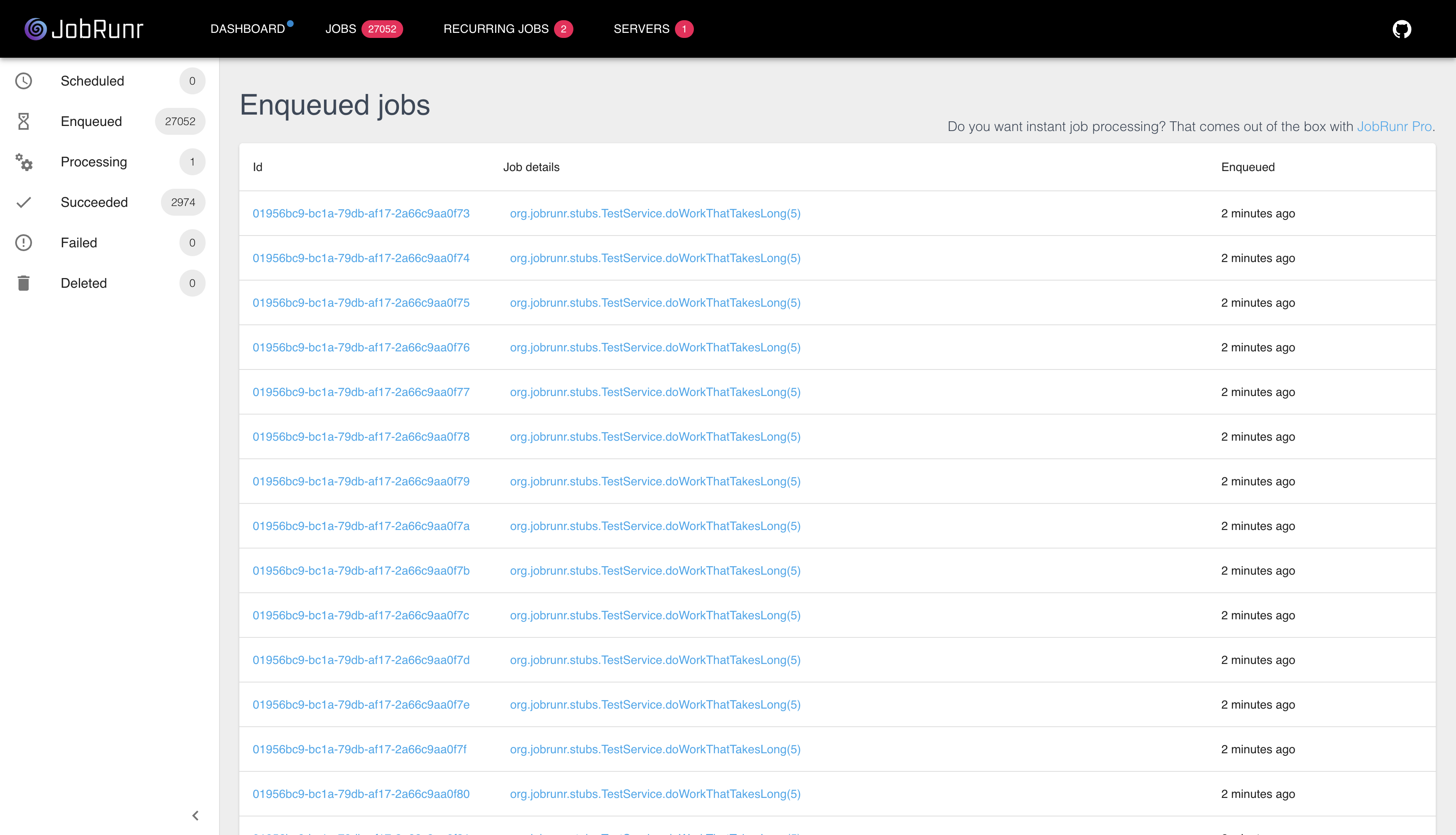
And you can instantly view the exact reason why a Job failed…